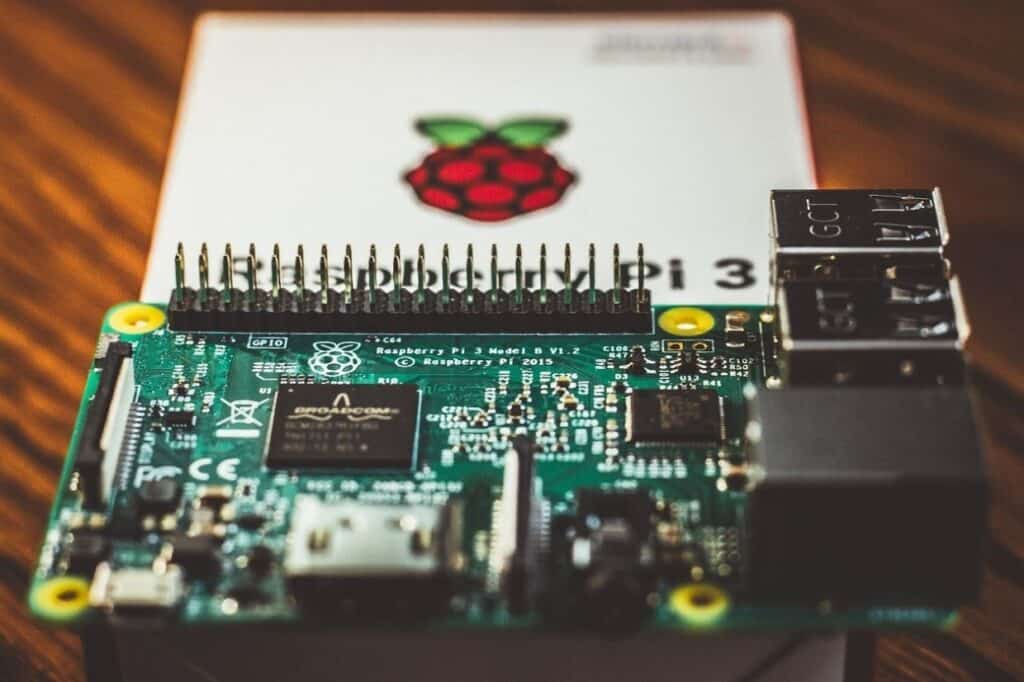Raspberry Pi is the name of computers manufactured by the UK-based charity, Raspberry Pi Foundation. The computers are single board computers and the goal of the charity is to make computer education accessible to all. The first computer was launched in the year 2012. The computers are currently used for a range of computing and other functions.
Specifications
Components of the first computer launched in the year 2012 included a single-core 700 MHz CPU. The RAM in the original computer was only 256MB. The updated Pi3 model- the latest model consists of a quad-core 1.4GHz CPU. The RAM in the latest model is 1GB. The ecosystem of the computer is open-source and runs a group of open-source software to support its operating system called Raspbian. The computer looks like a small electronic board about the size of a credit card. The operating system Raspbian is designed to be user-friendly.
Price
The computer is the cheapest among mini computers. The charity that manufactures the computer has kept the price low to benefit schools and computing in underdeveloped countries. The price increases according to the memory capacities of the computer. The computer with 1GB RAM costs $35, 2GB RAM $45 and 4GB RAM $55. It consists only of a motherboard. It needs to be housed in cases and connected to other USB peripherals like keyboards, USB mouse, and, monitors. Despite its small size, it comes with a range of connectors and pins on its surface to make connecting peripherals easy.
Functions
The computer has been used for a range of functions because of its price and versatility.
- Children’s first computer
Children can learn to build their first computer using these mini computers. There are many computer-building kits on the market that can be connected to the computer for giving children their first computing experience. Many of these kits are user-friendly for children above six years of age. Computer building kits not only help children learn to build their first computer but teach children coding, programming, and open source operating system commands in the form of an adventure-filled game.
- Security Camera
These small computers are used to build low-cost wireless security cameras. You can use the computer and two official camera modules without infrared filters made by the foundation for increasing your security. The standard green version of the official camera module is only suitable for daytime viewing while the No IR black version is better for 24-hour viewing. A livestream needs to be created either on a PC or mobile device. If you need to view the security camera at night, it is prudent not to use a camera with infra-red filters. It is not mandatory to use the official camera modules manufactured by the charity. You can any webcam or USB camera to build wireless security cameras inexpensively.
- Storage Drive to attach a Network
A low-cost multimedia storage drive where files are shared with members or a family or all employees in an office can be created using a USB hard drive connected to these mini computers. To improve performance, attach the drive to a router via ethernet. You will require a Raspbian installed SD card, wi-fi dongle or ethernet cable, one or more hard drives, power supply, multimedia device and, the computer to create this economical home or office file-sharing network.
- Learning Programming
The charity foundation that manufactures the computer had one main goal. The goal was to make computing accessible to all, and computer programming easy to learn. The cost-effective way to learn programming is to use the Raspbian operating system with the small computer. You can find a wide range of learning tools on this tiny computer including Python program creation tools, an animation coding IDE called Scratch, and a version of Wolfram Mathematica. Students can also learn robotics and cluster computing. The recommended programming language is Python but many languages can be used while programming using the computer.
- Home Automation
The computer is capable of hosting a wide range of home automation devices. For better performance, a powerful board like Arduino can be added. The computer can attach a range of low-cost lights, cameras, sensors and, relays to both PCs and mobile devices. New alarms and other devices can be added easily to the computer when required. The home-owner will be notified by email about any abnormal brightness, smoke, temperature or, leaking gas This offers a cost-effective method of controlling the entire home electronically.
- Night Sky Viewing
Those who enjoy viewing the night sky while they sleep can easily and economically construct a night sky viewing camera using the computer. One requires a No IR black camera module manufactured by the charity because the infra-red filter in their green camera is good only for daytime viewing. The computer and module are attached to a good quality camera or time-lapse camera to view meteors, planets and, stars that are visible at night.
The most attractive features of Raspberry pi are its price and ease of use. During the ongoing pandemic, it is the low-cost way of securing homes and offices, learn computing and staying connected.